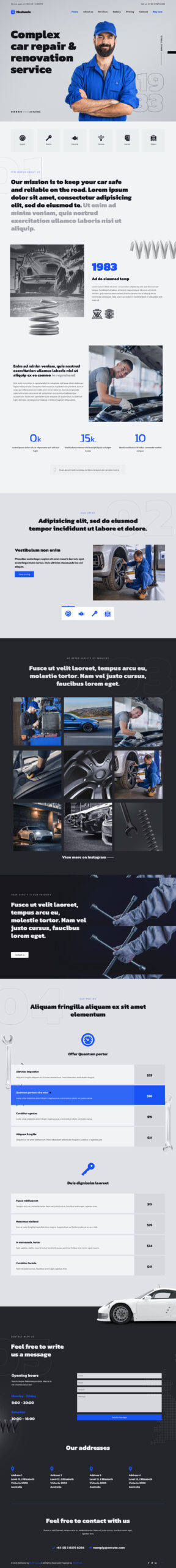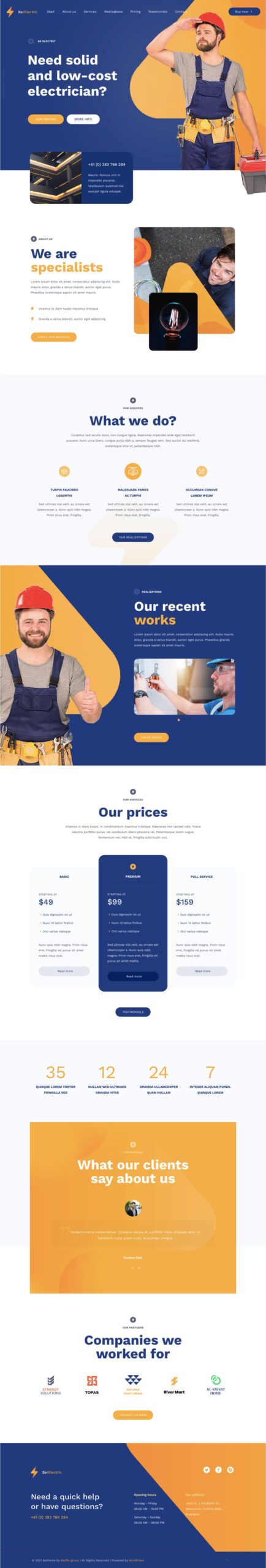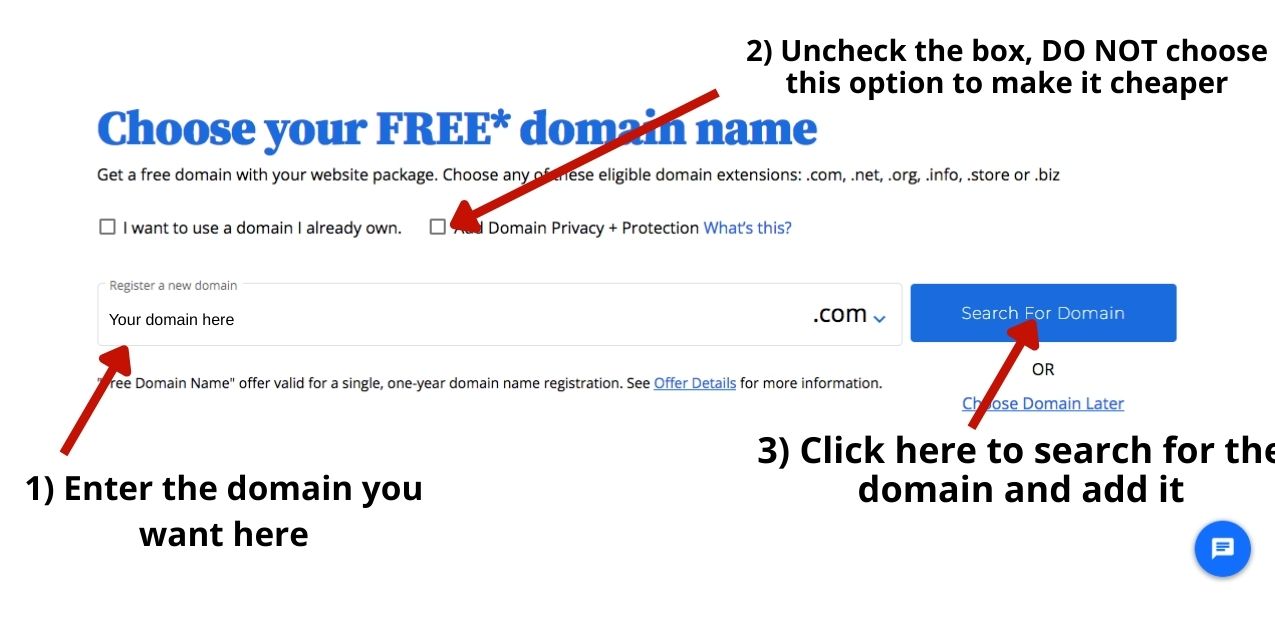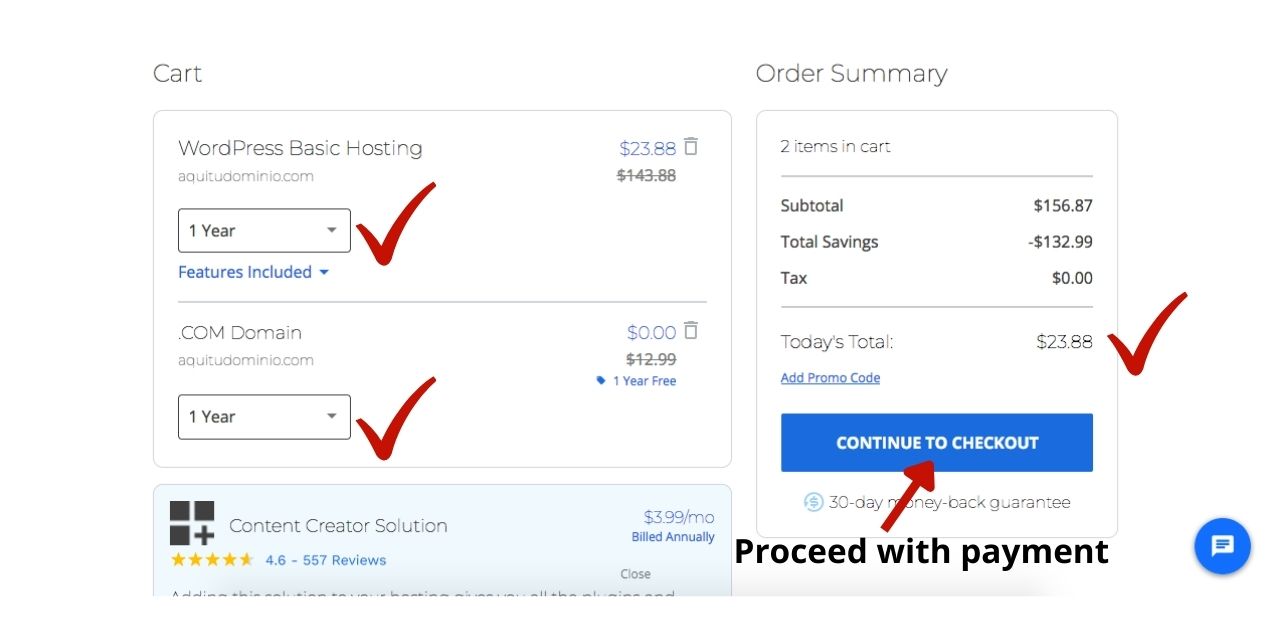How to Turn Website Visitors into Clients: A Practical Guide for Entrepreneurs and Small Businesses
In the digital world, getting traffic to your website is not enough. What truly matters is turning those visits into paying clients. If you’re investing time or money in digital marketing, your website needs to be strategically designed to convert, not just to look good.
In this article, you’ll learn how to optimize your website for conversions, avoid the most common mistakes that are hurting your sales, and implement real, actionable strategies to improve your results.
What does it mean to convert visitors into clients?
In digital marketing, a conversion happens when a visitor takes a valuable action: buying a product, requesting a quote, filling out a form, or booking a call.
The goal is to transform website traffic into qualified leads or sales. To do this, your site needs more than just pretty visuals—it needs structure, strategy, and persuasive content.
Most common mistakes that kill your conversions
Before diving into solutions, here are some of the most frequent issues that prevent your website from converting:
- Outdated or confusing design
- Slow load speed
- Unclear messaging
- Weak or missing calls-to-action (CTAs)
- Lack of social proof or testimonials
- Not mobile-friendly
- Not answering users’ key questions
- Poor or hidden contact form
Sound familiar? Keep reading.
How to convert more visitors into clients: Step-by-step
Here are the best practices to turn your site into a conversion machine.
1. Start with a clear, functional layout
Make it easy for users to find what they’re looking for within a few clicks. Keep the navigation simple, sections well-organized, and content accessible.
Tips:
- Keep the main menu to 5–6 items max
- Include a clear contact or quote button in the top navigation
- Highlight your most important pages right away
2. Communicate your value clearly—instantly
When someone lands on your website, they need answers fast:
- What do you do?
- Who is this for?
- Why should they trust you?
Pro tip: Add a clear headline above the fold (the visible part before scrolling), a subheadline, and a strong CTA.
Example:
“We design professional websites for entrepreneurs who want to sell more. Request your free quote.”
3. Use an attractive but strategic design
Design should support your goals, not distract. Use high-quality images, consistent branding, and clean layout.
Best practices:
- Use real or high-quality stock photos
- Avoid overwhelming animations
- Make sure the site is responsive (mobile and tablet friendly)
4. Add clear and consistent CTAs
Calls to Action should appear multiple times throughout the site and guide users to take action.
Effective CTAs:
- “Request a quote”
- “Book a free consultation”
- “Schedule a discovery call”
- “Let’s talk”
Design tip: Use attention-grabbing button colors that match your brand.
5. Show testimonials and social proof
Adding reviews and case studies builds trust and credibility.
What works:
- 3+ client testimonials with names and titles
- Client logos
- Short videos or written reviews with photos
6. Improve website speed
A slow site = lost clients. Google recommends your site load in under 3 seconds.
Speed fixes:
- Compress your images
- Choose reliable hosting
- Enable caching and minify scripts
7. Make your site mobile-friendly
Over 60% of website traffic comes from mobile. Your website must work perfectly on phones and tablets.
Check:
- Font is readable
- Buttons are easy to tap
- Pages load correctly on mobile
8. Use analytics and heatmaps
Tools like Google Analytics and Hotjar help you understand user behavior:
- Where people click
- How long they stay
- Where they drop off
This allows you to optimize the user experience and fix friction points.
9. Simplify your contact form
Your form should be:
- Easy to find
- Short and clear (only essential fields)
- With a success message or thank-you page
10. Use SEO and AEO techniques
To rank better on Google and voice assistants like Siri or Alexa, you need to:
- Add relevant keywords to titles, headers, and content
- Use clear answers to common questions
- Implement structured data (schema)
- Include informative, human-focused content
AEO example snippet:
How do I turn website visitors into clients?
You need a fast, mobile-friendly site with clear messaging, strong CTAs, social proof, and a smooth user experience.

Quick checklist to boost conversions
- ✅ Clear, benefit-driven headline
- ✅ Visible CTAs (above the fold and repeated)
- ✅ Simple, mobile-friendly contact form
- ✅ Real testimonials or case studies
- ✅ Fast loading speed
- ✅ SEO-friendly content
- ✅ Clean, functional navigation
- ✅ Mobile responsiveness
Recommended tools
- Google Analytics – track behavior and conversions
- Hotjar – heatmaps and user recordings
- GTMetrix – measure site speed
- WordPress + Elementor – build fast, customizable websites
- Canva or Figma – design visuals for your brand
Your website should be your top salesperson
Your website isn’t just a digital business card—it’s your 24/7 sales rep. A well-built, conversion-driven website can completely transform your business results.
You don’t need thousands of visitors. You need a site that turns the right visitors into real clients. That’s what strategy, design, and content should be doing for you.
Need help building a website that really works?
At rafaelrayo.com, we help entrepreneurs and small businesses build professional websites that look amazing and drive results.
Our services include:
✅ Custom website design focused on conversions
✅ Website maintenance to keep everything fast, secure, and up-to-date
✅ SEO services to help you rank on Google and attract qualified leads
👉 Request your free quote today and let’s build a website that works as hard as you do.