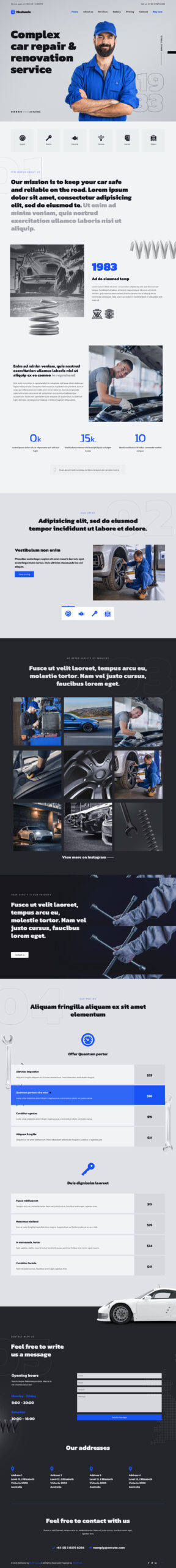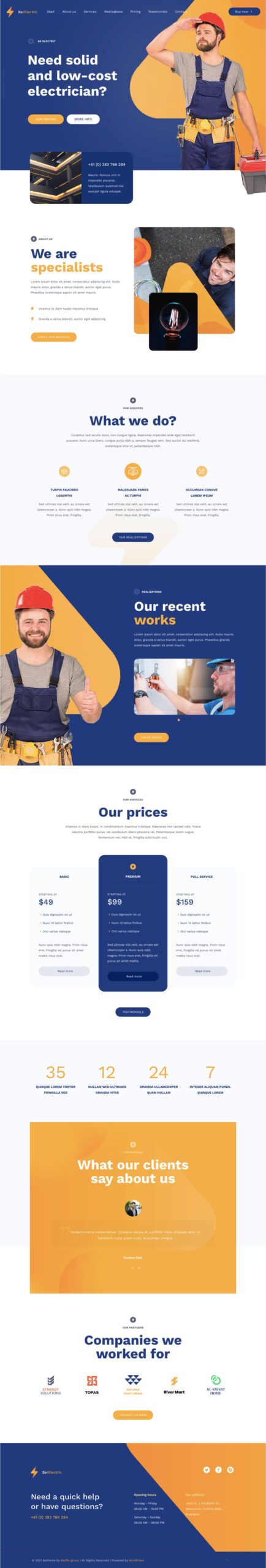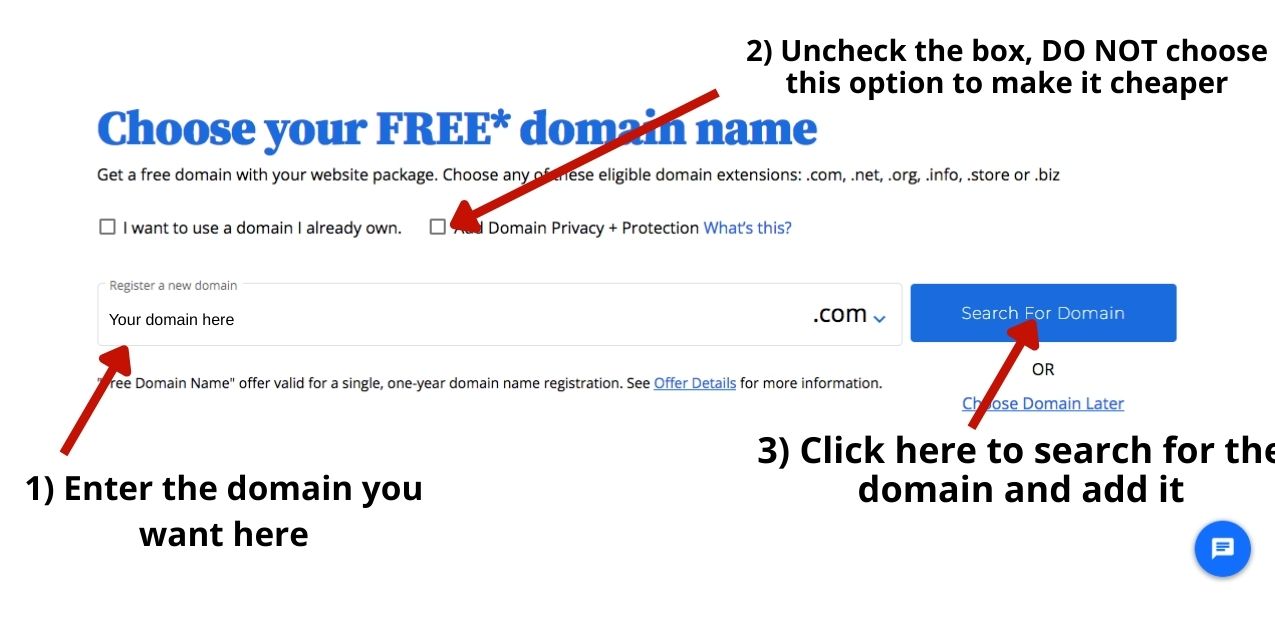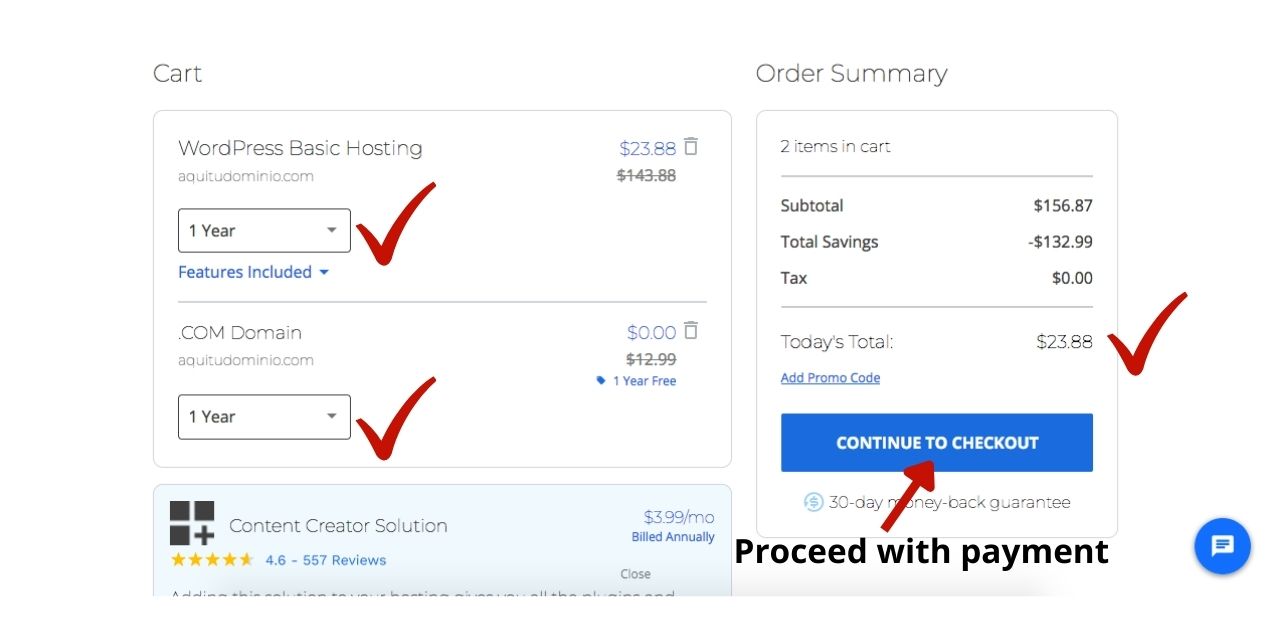How to create a clear and effective Digital Marketing Strategy for your business (Step-by-Step Guide + Tools & Pro Tips)
In today’s digital world, it’s not enough to have a nice-looking website or post on social media once in a while. If you want to attract clients, grow sustainably, and compete seriously, you need a clear and focused digital marketing strategy.
This article walks you through every step to build a powerful strategy, with examples, tools, and key insights that will help you execute it yourself or supervise it effectively if someone else does it for you.
What Is a Digital Marketing Strategy?
A digital marketing strategy is a structured plan that outlines how your business will use online channels (social media, SEO, email, etc.) to reach specific goals such as:
- Increasing sales
- Generating more qualified leads
- Boosting your online presence
- Strengthening your brand
A well-crafted strategy helps you avoid guesswork and maximize your return on every action you take online.
Step 1: Set SMART Goals
Nothing works without clear direction. Your goals should be:
- Specific
- Measurable
- Achievable
- Relevant
- Time-bound
🔍 Examples:
- Generate 300 qualified leads in 3 months through Meta Ads campaigns.
- Increase blog traffic by 25% in 90 days through SEO.
- Close 20 monthly sales through email marketing funnels.
Step 2: Know Your Ideal Customer
Without this, you’re just guessing. Define your buyer persona by identifying:
- Age, gender, location
- Interests and behaviors
- Pain points and needs
- What platforms they use and how they search for solutions
🛠️ Tools to help you build buyer personas:
- Google Analytics (demographics reports)
- Facebook Audience Insights
- Surveys and client interviews
- Answer the Public (for common questions and topics)
🎯 Pro Tip: Ask your best clients why they chose you—this insight is priceless.
Step 3: Audit Your Current Digital Presence
Before building a strategy, audit what you already have:
- Is your website professional, fast, and mobile-friendly?
- Are your social profiles active and on-brand?
- Are you ranking on Google for the right keywords?
- Do you have assets like a blog, email list, or active campaigns?
🛠️ Useful tools:
- PageSpeed Insights (site speed)
- Ubersuggest or SEMrush (SEO and keywords)
- Metricool or Hootsuite (social media analytics)
🎯 Pro Tip: Check what your competitors are doing well—and do it better.
Step 4: Choose the Right Channels
You don’t need to be everywhere—just where your ideal customer actually is. Your options include:
- SEO and content marketing: best for long-term, consistent traffic
- Social media (Meta, TikTok, LinkedIn, etc.): great for visibility and brand building
- Digital ads (Google Ads, Meta Ads): excellent for fast, measurable results
- Email marketing: powerful for nurturing and automating sales
- YouTube or podcasting: ideal for audiences that consume long-form content
🎯 Pro Tip: One well-executed channel is better than spreading yourself too thin across many.
Step 5: Design Your Marketing Funnel
Not everyone is ready to buy right away. Guide your audience through each stage of the funnel:
- Awareness: Free content, SEO, social media, ads
- Consideration: Landing pages, lead magnets, forms
- Conversion: Email automation, retargeting, irresistible offers
- Loyalty: Email nurturing, exclusive content, surveys, referral programs
🛠️ Tools to build funnels:
- MailerLite, Brevo, or ActiveCampaign
- ClickFunnels, Systeme.io, or Tilda
- Notion or Figma (to visually map your funnel)
Step 6: Build a Strategic Content Plan
Content should educate, inspire, or solve problems—not just fill your feed.
Plan a content calendar by funnel stage:
- Awareness: Tips, blog posts, reels, educational videos
- Consideration: Case studies, testimonials, downloadable guides
- Conversion: Offers, product comparisons, FAQs
🛠️ Tools to manage content:
- Notion, Trello, or Asana (for planning)
- Canva or Adobe Express (for design)
- ChatGPT (for brainstorming and drafts)
🎯 Pro Tip: Repurpose content. A blog post can become 5 social media posts + 1 short video.
Step 7: Track Results and Optimize
What gets measured gets improved. Review performance by channel and campaign:
- How much traffic did you generate?
- How many leads or sales came in?
- What content performed best?
🛠️ Analytics tools:
- Google Analytics (website)
- Meta Business Suite (Instagram and Facebook)
- Looker Studio (custom dashboards)
- Hotjar (heatmaps and behavior tracking)
🎯 Pro Tip: Don’t rely on vanity metrics (likes, views). Focus on conversions, leads, and ROI.
Key Points to Supervise If Someone Else Is Doing It
If you’re hiring an agency or freelancer, make sure they:
- Provide clear goals with timelines and metrics
- Align content with your brand and customer needs
- Present results and actionable insights regularly
- Adapt strategies when things aren’t working
📢 Pro Question to Ask: How do we measure success, and how often will we evaluate it?
Must-Have Tools for a Successful Digital Strategy
| Area | Recommended Tools |
|---|---|
| SEO | Ubersuggest, Google Search Console |
| Website | WordPress, Tilda, Webflow |
| Design | Canva, Figma |
| Email Marketing | MailerLite, Brevo |
| Automation | Zapier, Make |
| Analytics | Google Analytics, Looker Studio |
| Planning | Notion, Trello |
Creating a clear and effective digital marketing strategy is not just for big brands or tech experts. With the right structure and tools, any entrepreneur or small business can build a roadmap that leads to more clients, more sales, and better visibility.
You can do it yourself, delegate it, or partner with a specialist—but what matters most is that you have clarity, control, and long-term focus.